在iOS设备上实现微信双开是许多用户的需求,尤其是那些需要同时管理多个账号的人。虽然苹果官方并不支持直接双开应用,但通过一些技巧和工具,我们仍然可以实现这一目标。本文将为大家详细介绍如何在iOS设备上实现微信双开,并附上相关的巨魔IPA资源。
一、iOS微信双开的原理
iOS系统的封闭性使得直接双开应用变得困难,但通过利用企业签名或第三方工具,我们可以绕过这一限制。巨魔IPA是一种常见的工具,它可以帮助用户在非越狱设备上安装修改版的应用,从而实现双开功能。
二、准备工作
- 设备要求:确保你的iOS设备运行的是较新的系统版本,建议在iOS 14及以上。
- 备份数据:在进行任何操作之前,建议先备份你的设备数据,以防意外情况发生。
- 下载工具:准备好巨魔IPA文件,并确保你有一个可靠的安装工具,如Cydia Impactor或AltStore。
三、具体操作步骤
- 安装AltStore:首先,你需要在电脑上安装AltStore,这是一个允许你在iOS设备上安装未签名应用的工具。安装完成后,将你的iOS设备连接到电脑,并通过AltStore安装巨魔IPA。
- 安装巨魔IPA:打开AltStore,选择“Install”选项,然后选择你下载好的巨魔IPA文件。安装过程可能需要几分钟,请耐心等待。
- 信任开发者:安装完成后,进入iOS设备的“设置” -> “通用” -> “设备管理”,找到刚刚安装的应用,并信任其开发者。
- 登录微信:打开刚刚安装的微信应用,登录你的第二个微信账号。现在,你已经成功实现了微信双开。
四、注意事项
- 账号安全:使用第三方工具时,务必注意账号安全,避免泄露个人信息。
- 系统更新:iOS系统更新可能会影响双开功能的正常使用,建议在更新前做好备份。
- 工具选择:选择可靠的安装工具和IPA资源,避免使用来路不明的文件,以防设备受损。
五、巨魔IPA资源分享
为了方便大家,我们提供了巨魔IPA的下载链接。请确保在下载和使用过程中遵守相关法律法规,避免用于非法用途。
通过以上步骤,你就可以在iOS设备上轻松实现微信双开。希望这篇教程对你有所帮助!如果你有任何问题,欢迎在评论区留言讨论。
Disclaimer: All the contents of this site are collected and organized from the Internet, for the sole purpose of learning and communication. If there is no special instructions, are edited and published by thin Baba scarce resources. Without authorization, any individual or organization shall not copy, steal, collect or publish the content of this site to other websites, books or various media platforms. If the content of this site involves infringement or violates your legitimate rights and interests, please contact us to deal with.
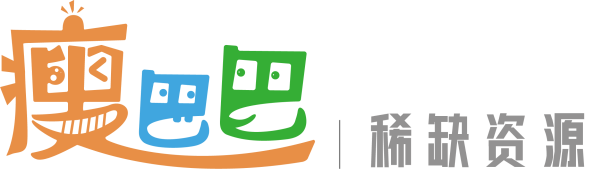




Comments (0)