本套教程专为刚接触Mac系统的用户设计,通过直观的视频演示帮助快速掌握苹果电脑的基本操作。
Course Core Content
- 系统基础操作
- 桌面环境熟悉
- 访达文件管理
- 系统偏好设置
- 效率工具使用
- 聚焦搜索技巧
- 调度中心应用
- 快捷键大全
- 内置软件教学
- 页面文档处理
- keynote演示制作
- iMovie视频剪辑
特色教学内容
- 触控板手势全集
- 多桌面管理技巧
- 程序坞自定义
- 截屏录屏方法
课程目录示例
01 Mac开箱设置指南
02 系统界面详解
03 文件管理基础
04 软件安装卸载
05 网络连接配置
06 外设连接方法
07 备份恢复操作
08 常见问题解决
(课程提供配套练习素材包)
Fits the crowd::
✓ 首次使用Mac的用户
✓ Windows转Mac用户
✓ 需要提升效率的办公人员
✓ 苹果产品爱好者
Disclaimer: All the contents of this site are collected and organized from the Internet, for the sole purpose of learning and communication. If there is no special instructions, are edited and published by thin Baba scarce resources. Without authorization, any individual or organization shall not copy, steal, collect or publish the content of this site to other websites, books or various media platforms. If the content of this site involves infringement or violates your legitimate rights and interests, please contact us to deal with.
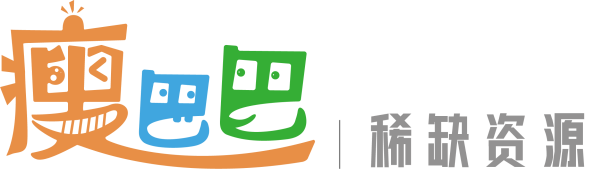



Comments (0)