Software Profile:
- Foolproof】No need for professional knowledge, the system image format optimized for the installation of special solutions to support the installation of the system from the ISO / wim / esd / gho / swm and other formats.
- System Support】Support WinXP-Win11 one-click installation.
- Software plug-in package] automatically imported after the installation of the system, into the desktop can be used!
- More Command Line Support】Support auto-installation parameters/backup parameters/auto-partitioning and other command lines, see the folder Command Line Script Example for details.
- Better support for Win7 on new motherboard processors] The bin directory comes with USB3.X/NVME patches, which can be automatically imported after installing the system.
- Unique Trojan Removal Technology】Built-in virus signature database will be automatically removed after system restore.
- More Extension Tools] We are not only develop a system backup and recovery tool, we will be self-developed common tools integrated into the extension tool, a tool can replace most of the functions of some software!
- Customize Driver Import] Place the driver file under \bin\AddDriver and the system will automatically import it.
- Multi-core] Imagex Wimlib-Imagex Ghost Dism Quad-core
- [Plug-in package] can use the software plug-in package, can be automatically imported after the PE installation system, into the desktop can be used, details: https://www.dongxitong.com/1301
Program Information:
- Program name: System Player One-Click Installation Assistant
- 当前版本:V6.24.10.01
- System platform: WinXP-Win11
- Applicable environment: desktop environment, PE environment, fully compatible with UEFI / BIOS, MBR / GPT environment
- Supported formats: GHO/WIM/ESD/SWM/ISO
- Program core: Imagex, wimlib-Imagex, Ghost, dism
Feature Description:
- Built-in multiple one-click installation program, according to the current user environment automatically matches; support to turn off Win11 automatically encrypted Bitlocker partitions
- Supports automatic downloading of PE modules when they do not exist in the system.
- Support for optimization adjustments after restoration of the system; and
- Support for customizationAfter Recovery/During Deployment/First Time on Desktop Running Programs/System Wallpaper/Browser Home Page;
- Supports antivirus mode, empties non-system disks and performs sector reconstruction after installing the system.
- Comes with USB3.X/11th-14th Gen Core VMD Driver/Nvme Driver Patch, can be injected when restoring.
- Support for installing win7X64 under pure UEFI.
- Support call IT Sky | System President | ceomsx universal driver package, can be automatically called in the PE / deployment / desktop after the restore.
- Supports importing customized drivers.
- Built-in original Trojan horse removal technology.
- Support for importing software promotion packages.
- Support for customizing the desktop wallpaper after system deployment.
- Support for customizing the deployment background image of Ghost systems.
- Support for customizing the system's OEMlogo information.
- Supports importing system installation keys.
- Supports online reinstallation of Windows systems.
- Support for command line parameter invocations.
- Support online reinstallation of Windows system in PE environment.
- Support for automated installation systems in the form of parameters.
- Support for plug-in packages, which are installed during the restore phase and can be used on the desktop.
- Supports automatic identification of motherboard brands and import of OEM information
- Support for speedy loading
- Supports command line parameter invocation, see Command Line Script Examples catalog.
- Supports a variety of customizations, see Installation Assistant Support Documentation.txt for details.
- Support installation of WinPE one-key first aid system
- Built-in gadgets
- Support customize software name/LOGO picture, support customize online reinstallation system download list, support customize PE module download address, support other advanced customization.
- Support for UjyQii.ini configuration file customization of the program.
Interface Preview:
![【系统安装器】系统玩家一键装机助手V6-2024-10-01[桌面|PE] 1 2024071405502053](https://www.dongxitong.com/wp-content/uploads/2024/07/2024071405502053.jpg)
![【系统安装器】系统玩家一键装机助手V6-2024-10-01[桌面|PE] 2 2024071405503042](https://www.dongxitong.com/wp-content/uploads/2024/07/2024071405503042.jpg)
![【系统安装器】系统玩家一键装机助手V6-2024-10-01[桌面|PE] 3 2024090113510763](https://www.dongxitong.com/wp-content/uploads/2024/09/2024090113510763.jpg)
![【系统安装器】系统玩家一键装机助手V6-2024-10-01[桌面|PE] 4 2024071405504111](https://www.dongxitong.com/wp-content/uploads/2024/07/2024071405504111.jpg)
Update Log:
V6.24.10.01 Update Date:2024-10-01
1、New More Options - Optimize the settings of some new options
2、Optimize UI interaction of more tools
3、Optimization Part of the upper-right corner menu moved to more tools
4、Optimize the compatibility of some extreme environments
5、Fix USB driver import
6、Fix a bug in the search PE module.
7. Remove [Check WIM/ESD during auto-installation on PE side].
V6.24.09.01 Update Date:2024-09-01
1, new support for the installation of the system before the injection of PE first aid system
2、New bin\desktop folder supports copying files to the system desktop.
3、New Software Download
4. New Bitlocker unlocking tools and startup command line parameters/BitlockerTools
5. Updated 14th generation Intel Core platform RST VMD driver to 20.1.0.1015.
6, optimization Details and UI optimization
7. Optimize the speed of getting hardware information
8、Optimization More Options-System Optimization Function
9、Optimization More tools - system streamlining and optimization
10. Optimize BL lock partition unlock default full selection
11. Optimize the compatibility of PE boot
12、Fix the problem of reporting errors in some third-party packaged systems due to the bundling of the president of the shield driver.
13. Repair the bug that appears when installing WinPE under PE with more tools.
14. Remove More Tools - Remote Assistance
15. Remove the prompt of partition type at the bottom of the main program interface.
V6.24.7.05 Update Date:2024-7-05
1、Fix Rollback the 14th generation Intel Core platform RST VMD driver to solve the bug of blue screen in some machines.
V6.24.7.01 Update Date:2024-7-01
1、Update 14 generation Intel Core platform RST VMD driver
Repair the VMD driver blue screen problem when installing the low version of Win10.
V6.24.6.23 Update Date:2024-6-23
1、New Support PE to install RST VMD driver for Intel Core platform under PE itself.
2、Fix the problem in the mass production image
3, optimization Details and UI optimization
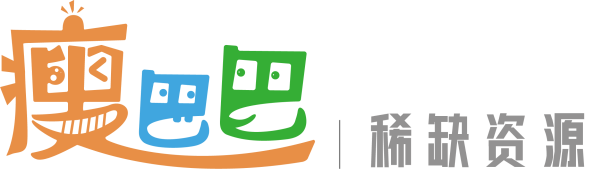


Comments (0)