Application Brief:
Live Captions Translator v1.3 (LiveCaptionsTranslator) is a powerful translation tool that supports AI Big Model API and Ollama Local Big Model, and is able to translate multiple languages in real time, including Japanese, French, Korean, Cantonese, etc., and generate Chinese subtitles. Whether you are watching live streams, videos, or communicating in multiple languages, this tool can meet your needs.
core functionality
Multi-language real-time translation: Support real-time translation of Japanese, French, Korean, Cantonese and other languages, and generate Chinese subtitles.
AI big model and local model support: You can freely switch between network API big model or local Ollama model (such as qwen, deepseek, etc.) to meet the needs of different scenarios.
Network-less privacy: When using a local model, it runs without an Internet connection, ensuring the privacy and security of the translated content.
Customized Settings: Supports adjusting the temperature parameters of the translation model to accurately control the accuracy and flexibility of the translation results.
Tutorials
- Start the program: Open the real-time subtitle translator and click the Settings button to enable the real-time subtitle function.
- Select Target Language: Set the target language according to the language of the video or live broadcast (e.g. Japanese) and the system will automatically download the required language model.
- Call the local model: Use the Ollama command in cmd (e.g. ollama list) to get the model name, copy it into the translator, and make sure the port is set correctly (default 11434).
- Start Translating: Turn on a Japanese video or live stream, wait a moment (the local model takes about 3-4 seconds to load), and you'll see the subtitles translated in real time.
- Translation Overlay Mode: Click Translation Overlay Mode to bring up a separate panel that supports background transparency and text color adjustment.
Application Advantages
Multi-language support: Covering multiple languages to meet diversified translation needs.
Local model operation: No need for Internet connection, privacy protection, suitable for sensitive content translation.
Flexible Customization: Support for adjusting model parameters to optimize translation results.
Easy to operate: The interface is friendly and newbies can get started quickly.
Fits the crowd
Multilingual video viewers
Live Streaming Enthusiast
Users with a need for a real-time translation tool
Download Real-Time Subtitle Translator v1.3 now and experience the power of AI Big Model and Native Ollama to enjoy an efficient and accurate real-time translation experience!
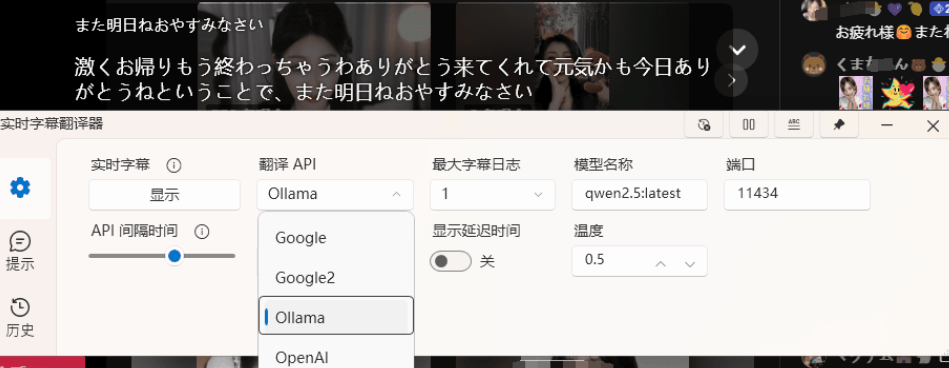

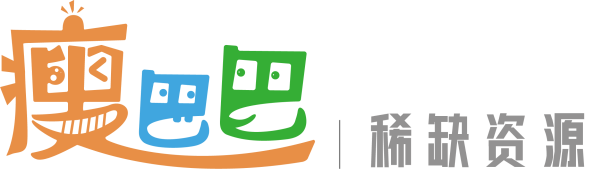


Comments (0)