Software Introduction::
IcoFX is a full-featured and free icon editing software designed to provide users with an intuitive and convenient icon design experience. Whether you want to create a new icon, modify an existing design, or convert an image to an icon, this tool can do it all.
Key Functional Highlights::
- Multi-format supportCompatible with a wide range of icon formats, it supports both static and dynamic cursor design and seamlessly transfers Windows and Mac icons.
- batch file: Create, convert, extract or export icons from multiple files with one click through the batch function, dramatically improving efficiency.
- Rich effects and filtersMore than 40 built-in effects and filters, combined with brightness, contrast, and saturation adjustment tools, make icon retouching more precise.
- layer operation: Support for image layer arrangement, blending and transparency adjustment to meet more complex icon design needs.
- Import and extraction: Easily extract icons from program files, support import and export of common image formats for flexible conversion.
- Integrated Utilities: A variety of built-in editing resources to improve the overall efficiency of icon and cursor file processing.
Applicable Scenarios::
Whether you're a designer, developer, or just a user, IcoFX makes it easy for you to design and work with icons quickly and easily.
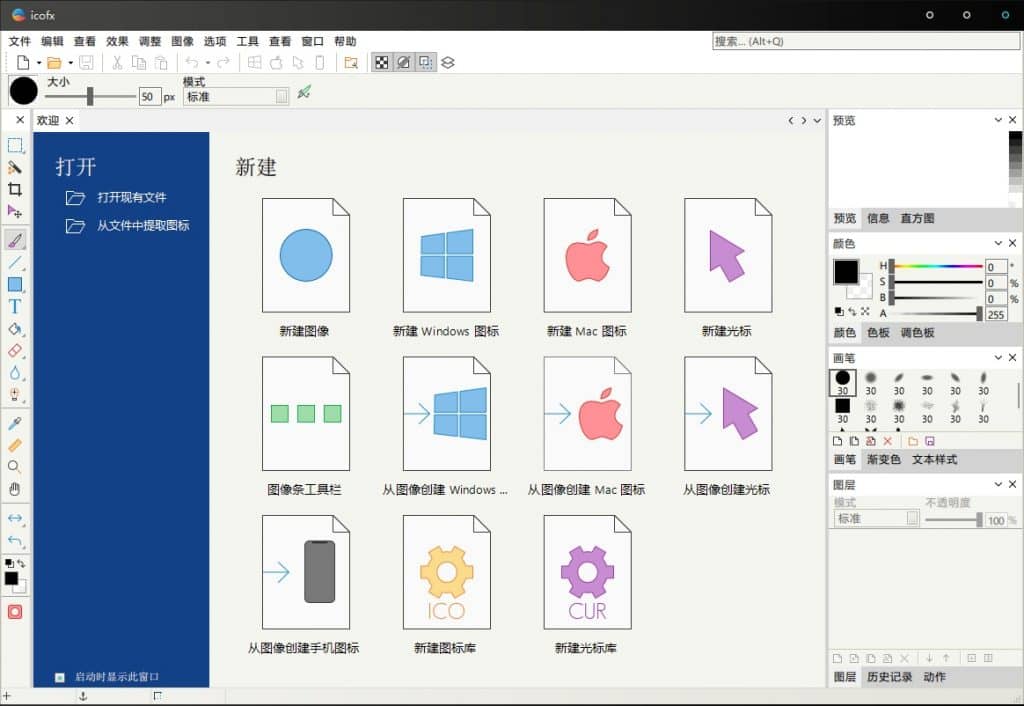
Disclaimer: All the contents of this site are collected and organized from the Internet, for the sole purpose of learning and communication. If there is no special instructions, are edited and published by thin Baba scarce resources. Without authorization, any individual or organization shall not copy, steal, collect or publish the content of this site to other websites, books or various media platforms. If the content of this site involves infringement or violates your legitimate rights and interests, please contact us to deal with.
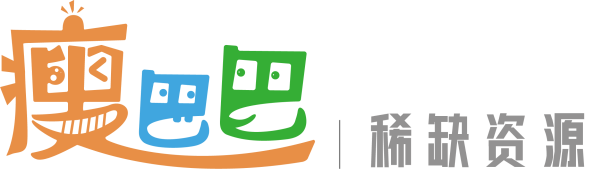


Comments (0)