Software Introduction
PE is a small win system, mainly used to repair the computer. Simply put the role of PE is the use of special PE software on top of the U disk to create a boot disk, can be in a large number of computer computers to guide the computer to boot, into the PE can use a lot of functions on the computer, different PE software functions are different, the powerful system player PE is a pure, classic, fast software, which includes hard disk operation, hardware testing, system password reset and so on very much more! It includes hard disk operation, hardware test, system password reset and very many other functions, while installing the system to the computer (computer with the same specification) to achieve fast system installation.
System Player PE is characterized by simplicity and ease of operation, and is very user-friendly. U disk as the use of the carrier, space is more adequate, more convenient to carry. It brings you a brand new experience! Trying to create the best playable PE tool, PE integrates a variety of essential tools for installation, effectively improving the efficiency of system installation.
Software Profile:
- A pure maintenance PE "built for purity".
- System Gamer PE Maintenance System is located in system download, system installation, system maintenance, system repair, and Internet browsing!
- PE is divided into Network Edition + Plus Edition! [Contains toolkit, you can delete if you don't like it] Different kernels take over different models!
- Toolbox contains common maintenance tools, partitioning tools, boot repair tools... Support user Diy: Delete/Replace!
- The authoring tool defaults to one-click dual partitioning and supports UEFI and Legacy boot! Support local network and wifi connection!
- Integration of a large number of disk controller, touchpad, and network card drivers!
- Rich extension plug-in market, including commonly used tools and software online downloads!
Imprint:
- V5 Network Edition: Integration of external packages + Win11 64-bit Network Edition / win2003 Lite 32-bit
- Plus version: integrated external package + integrated windows 11 64-bit PE lite + windows 11 64-bit PE network edition + Windows 10 32-bit PE network edition + Windows 7PE network edition + Windows 2003PE
Interface Showcase:
Making Tools:
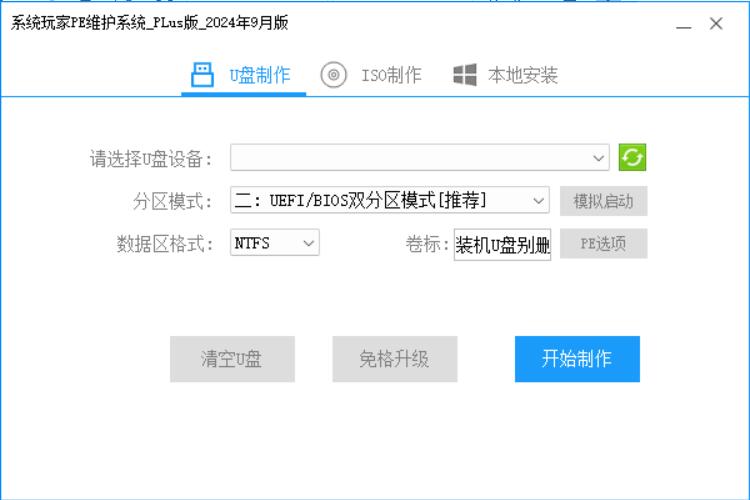
BIOS (Legacy) boot menu:
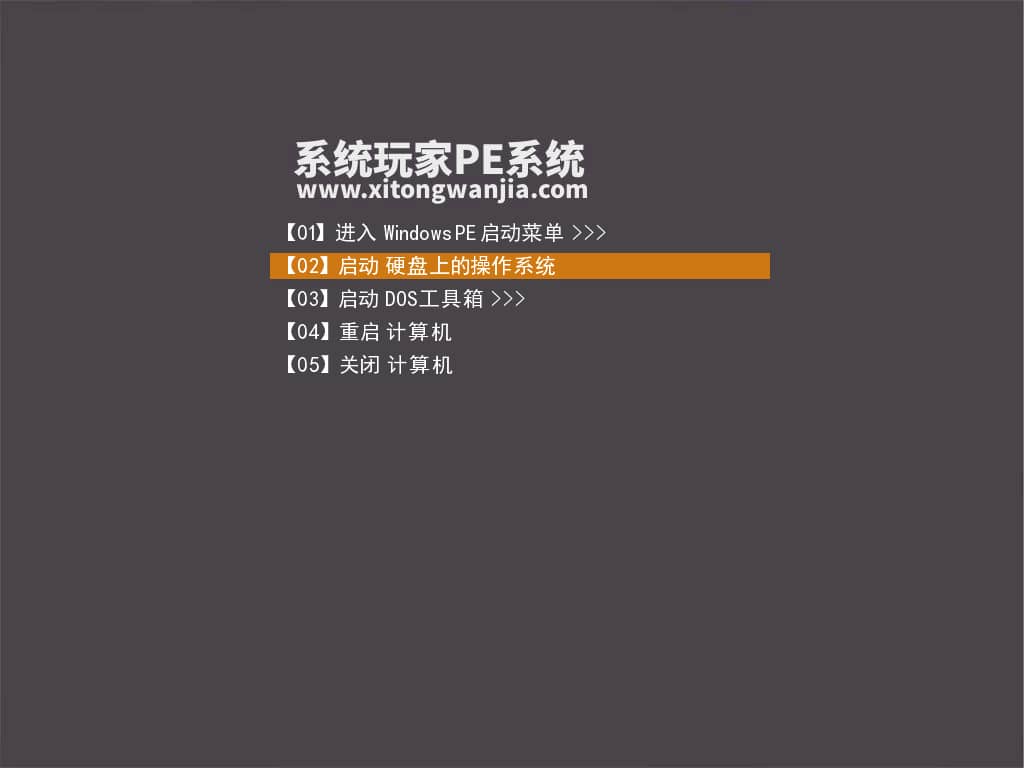
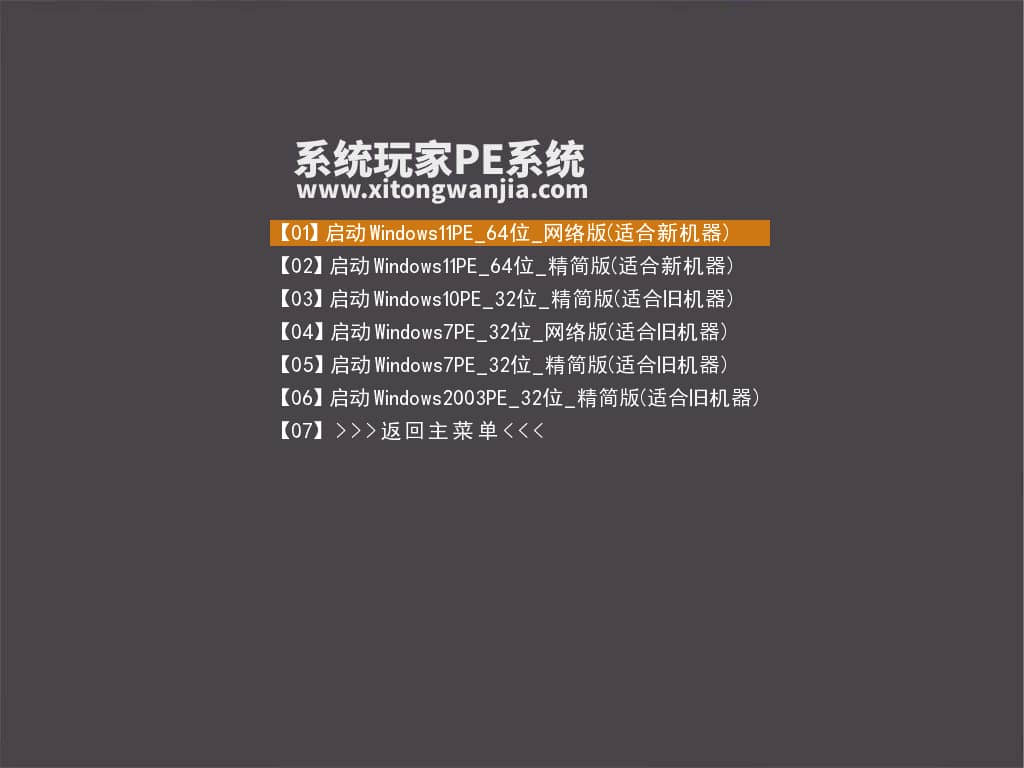
UEFI boot menu:

Win11PE Network Edition:
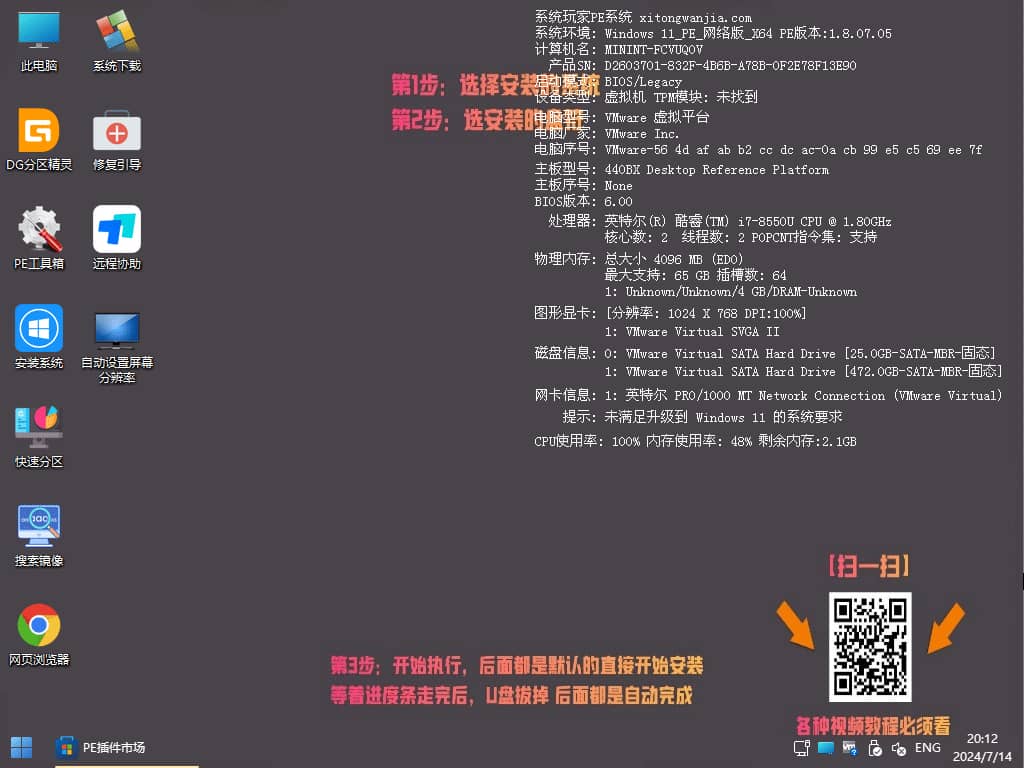
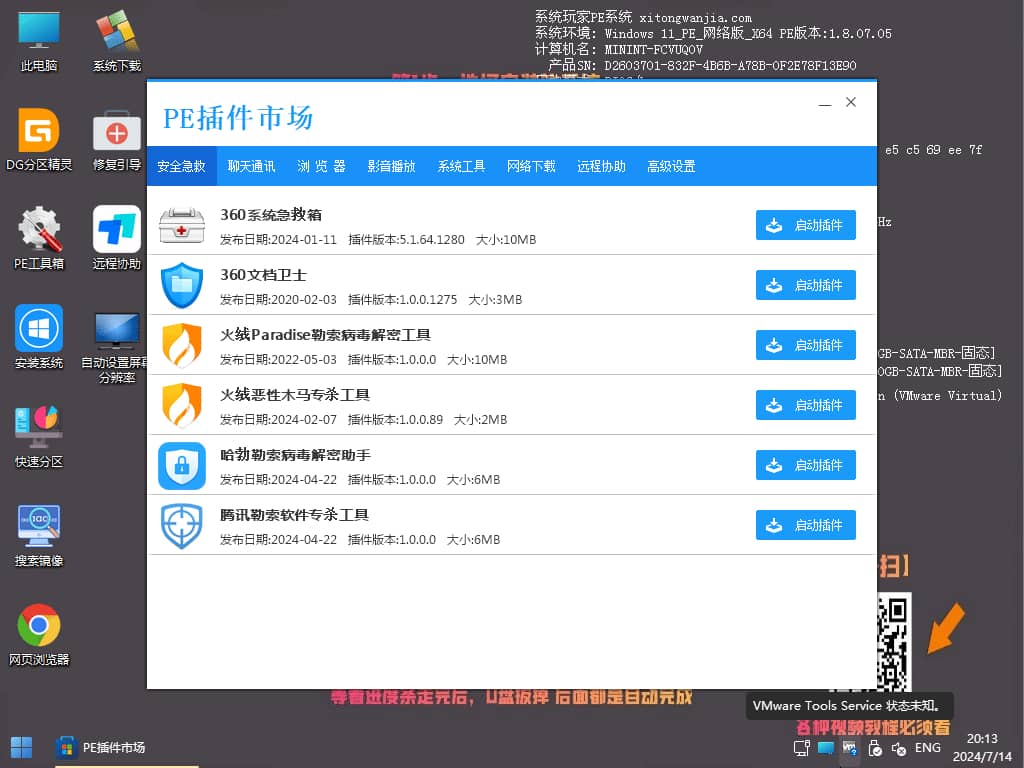
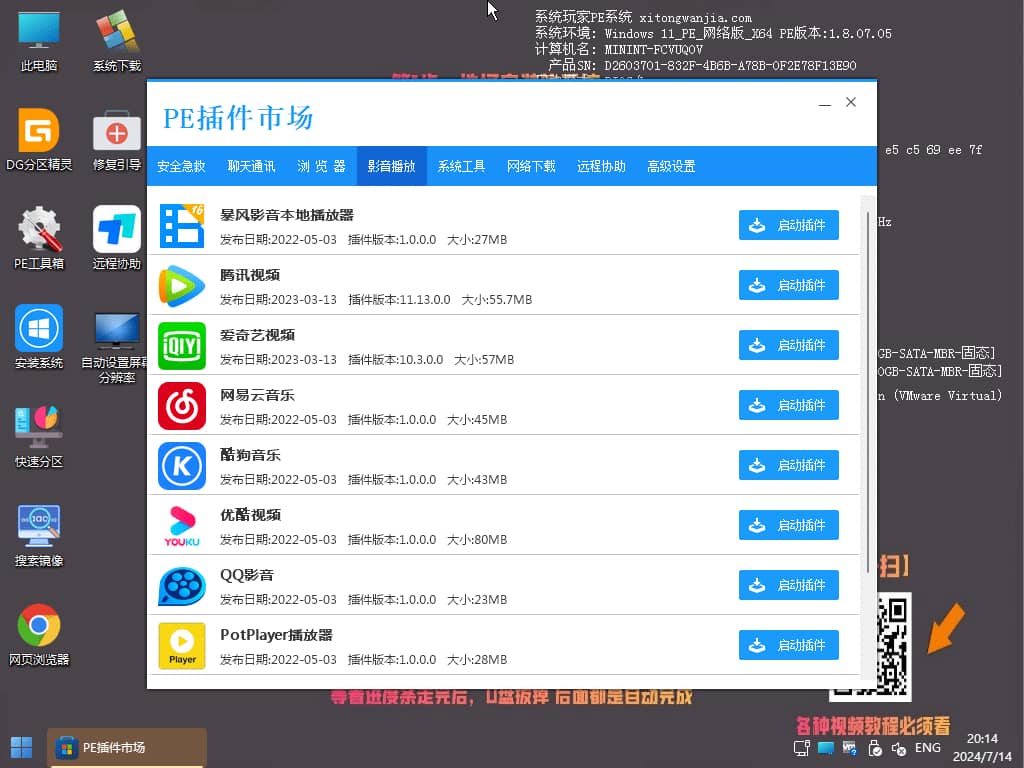
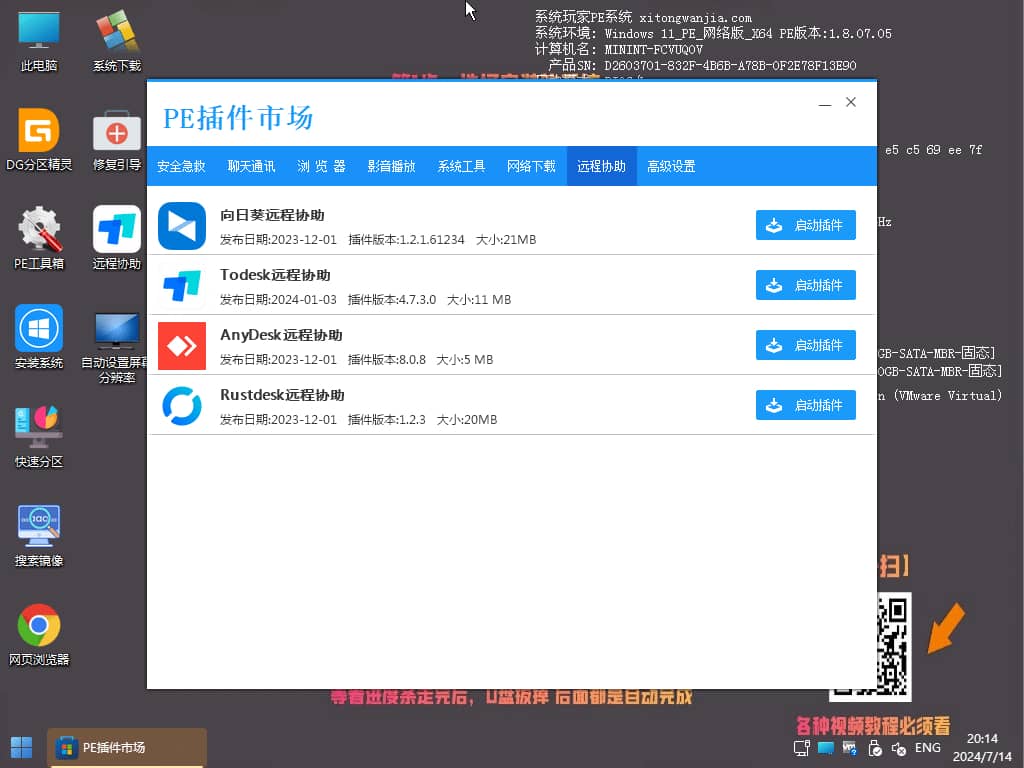
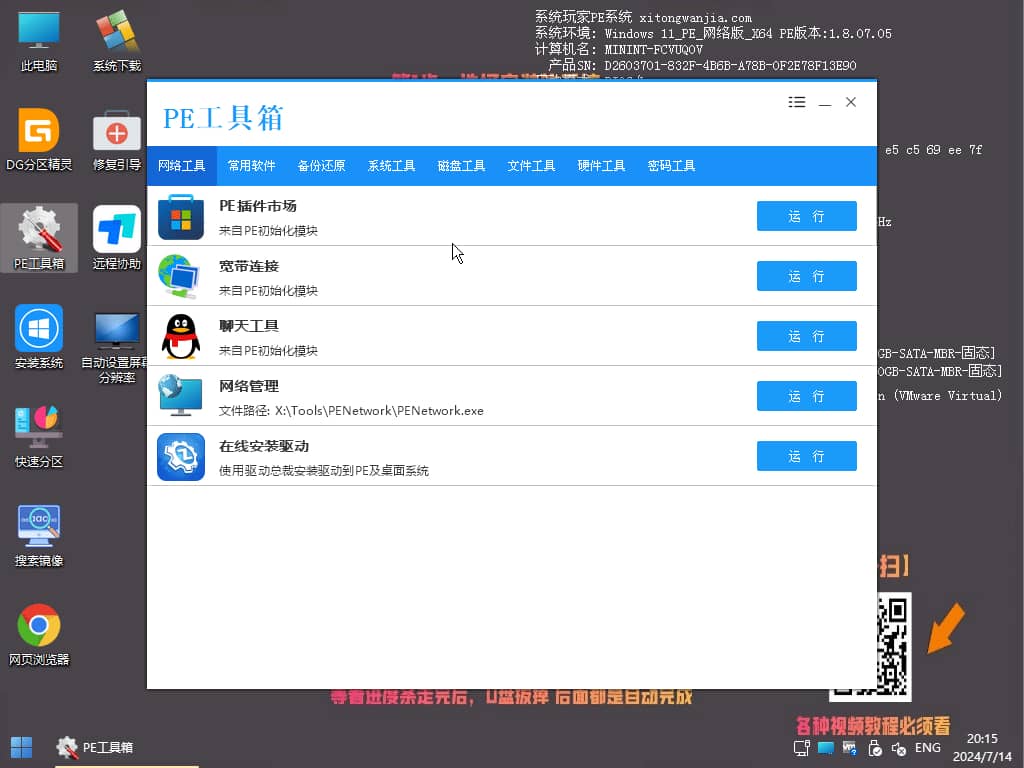
Win11PE Lite:

Win7PE Lite:
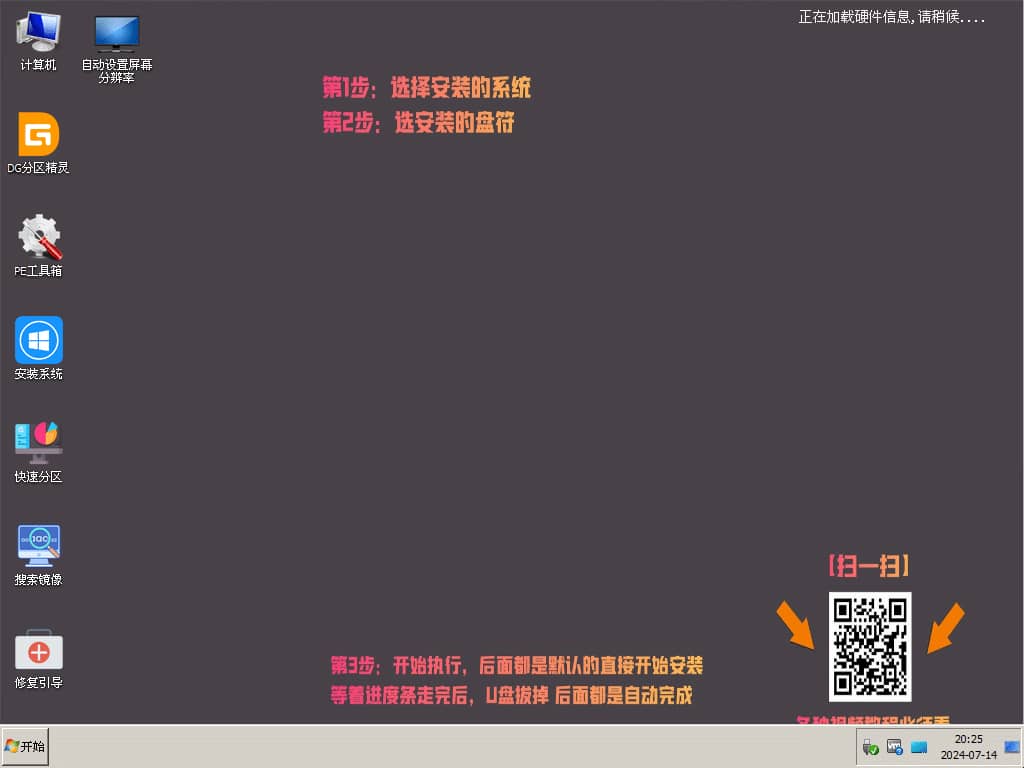
Win7PE Network Edition:
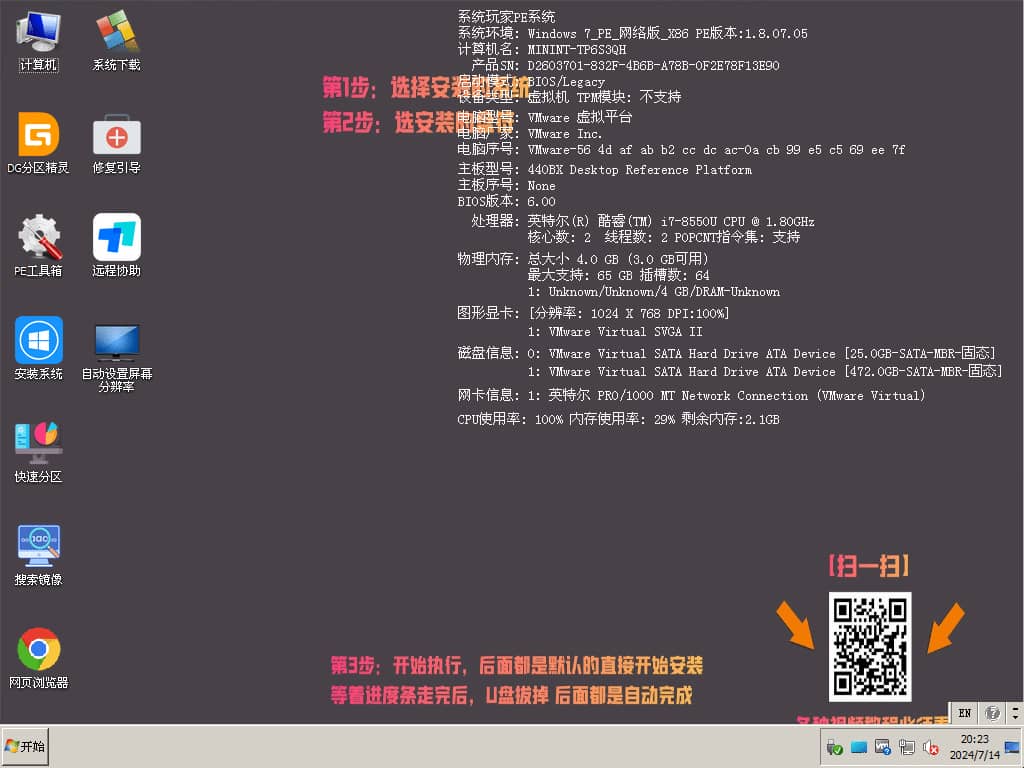
Win2003PE Lite:

Update Log:
5.9.05.11 Updated: 2025-05-11
1、Update The main program of the maker is updated to 1.7.0.0.
2、Update initialization module to 3.5.4
3、Update One Click Installation Assistant to 6.25.5.1
4、Update some external tools
5、Update Built-in driver package
5.9.02.01 Update date: 2025-02-01
1、Update Initialization module to 3.5.3
2、Update One Click Installation Assistant to 6.25.2.1
3、Update some external tools
1、Update The main program of the maker is updated to 1.6.4.0.
2、Update Initialization module to 3.5.2
3、Update One Click Installation Assistant to 6.25.1.5
4、Optimize the return of PE part of the interface
5、Update some built-in drivers and built-in software
1、Update Initialization module to 3.5.1
2、Update One-Click PC Installation Assistant to 6.24.10.01
3、Update The main program of the maker is updated to 1.6.3.0.
4、Optimization PE part of the external interface to internal interface
5、Remove some meaningless functions
1、New part of the interface
2、Update Initialization module to 3.5.0
3、Update One Click Installation Assistant to 6.24.09.01
4、Update The main program of the maker is updated to 1.6.2.0.
5、Update some external tools
6. Optimize the loading speed of PE
7. Optimize 32-bit PE
8、Optimize Support for Ventoy
9、Fix a number of bugs
10. Adjustment of some interfaces
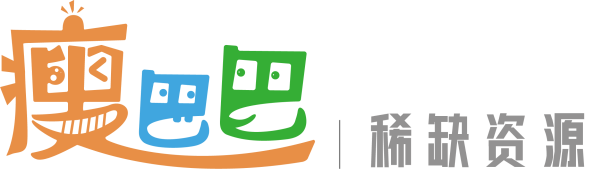
![[Pure Edition PE] System Player PE Maintenance System Plus Edition_Network Edition-May 2025](https://cdn.shoubaba.com/wp-content/uploads/2025/05/3f00a5d5c54a323.jpg)


Comments (0)