Application Name: Wiper's Assistant
version number: 4.2.2.2
software size: 4.71 MB
Applicable platforms: André
Application Profile
Wipe Assistant is a professional APP data cleaning tool that can deeply clean up the excess data of specified apps, free up phone storage space and optimize system performance. Main features include:
Cache Cleanup
Quickly clears app cache data, frees up storage space and improves device operation efficiency.
Residual file cleanup
Clean up useless files left behind after uninstalling apps to make your system more tidy and organized.
Privacy record cleanup
Delete browsing history and usage traces to fully protect users' privacy and security.
Package Management
Scan and remove redundant installer files to avoid wasted storage space.
System Junk Cleanup
Deeply scan system folders, clean up useless junk files and speed up device operation.
File Filtering Function
Supports on-demand file filtering and flexible choice of cleaning or retaining to meet personalized needs.
Function Highlights
- Efficient cleaning: One-click operation to quickly free up memory space and solve device lagging problems.
- data security: Intelligent recognition of important files to avoid accidental deletion and protect user data security.
- Customized management: Supports flexible setting of cleanup rules to meet diversified needs.
- wide application: Compatible with all kinds of Android devices and emulator environments, easy to use.
Usage
- Preparation for installation
After downloading and installing the Xposed framework, unzip and install the Wipe Assistant app package. - operating environment
Make sure your device has the Xposed framework installed and enabled to run on your Android phone or emulator. - launch an application
Open Wipe Assistant, select the app or folder that needs to be cleaned, set the filtering rules and execute the cleanup. - Personalized Settings
Customize the cleaning strategy to optimize device performance and extend phone life according to actual needs.
hint
Regular deep cleaning can effectively keep your device running smoothly; please set the filter rules carefully before operation to avoid deleting important data by mistake.
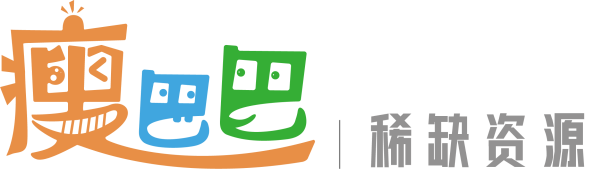
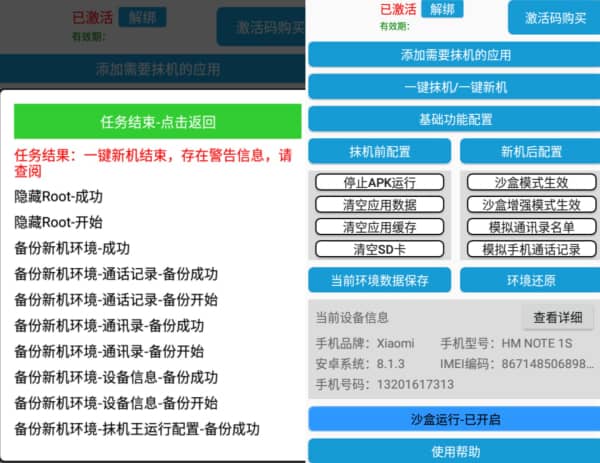


Comments (0)