通过剪映打造独特的泼墨效果,为短视频创作增添艺术氛围。
教程适合新手快速上手,也为进阶用户提供创意灵感。
教程内容:
- 素材准备
- 选择适合的泼墨素材,建议从高质量素材库中挑选,确保视觉效果。
- 导入剪映,调整素材尺寸以匹配视频比例。
- 特效叠加
- 使用剪映的“特效”功能,添加墨迹扩散效果。
- 调整透明度与扩散速度,营造层次感。
- 关键帧应用
- 在泼墨扩散过程中,利用关键帧实现动态变化。
- 设置墨迹扩展方向,增强画面流动感。
- 色彩调整
- 根据视频主题,调整墨迹颜色,突出视觉冲击力。
- 可搭配冷暖色调,提升整体画面质感。
- 音效搭配
- 为泼墨效果选择合适的音效,例如水墨扩散声或背景音乐,增强沉浸感。
- 导出与优化
- 确保导出设置为高清格式,提升播放体验。
- 优化文件大小,方便上传至各大平台。
通过本教程,你将掌握泼墨特效的制作技巧,
为视频增添艺术魅力,让作品更具吸引力!
Disclaimer: All the contents of this site are collected and organized from the Internet, for the sole purpose of learning and communication. If there is no special instructions, are edited and published by thin Baba scarce resources. Without authorization, any individual or organization shall not copy, steal, collect or publish the content of this site to other websites, books or various media platforms. If the content of this site involves infringement or violates your legitimate rights and interests, please contact us to deal with.
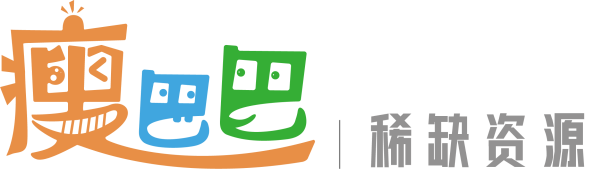



Comments (0)