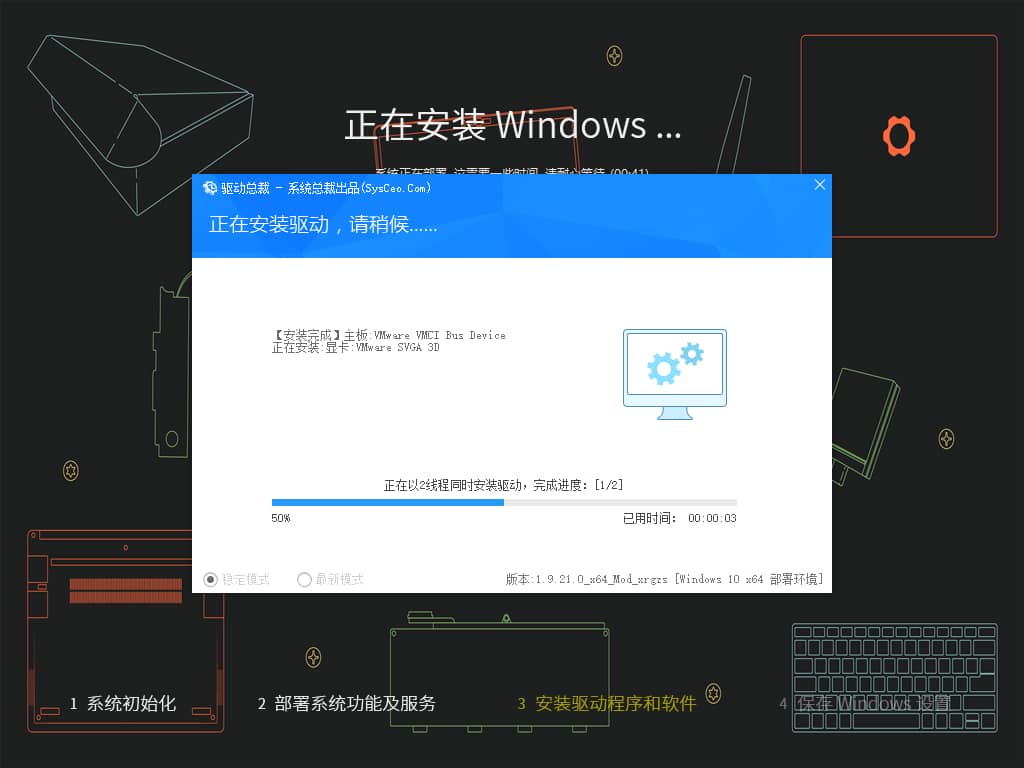
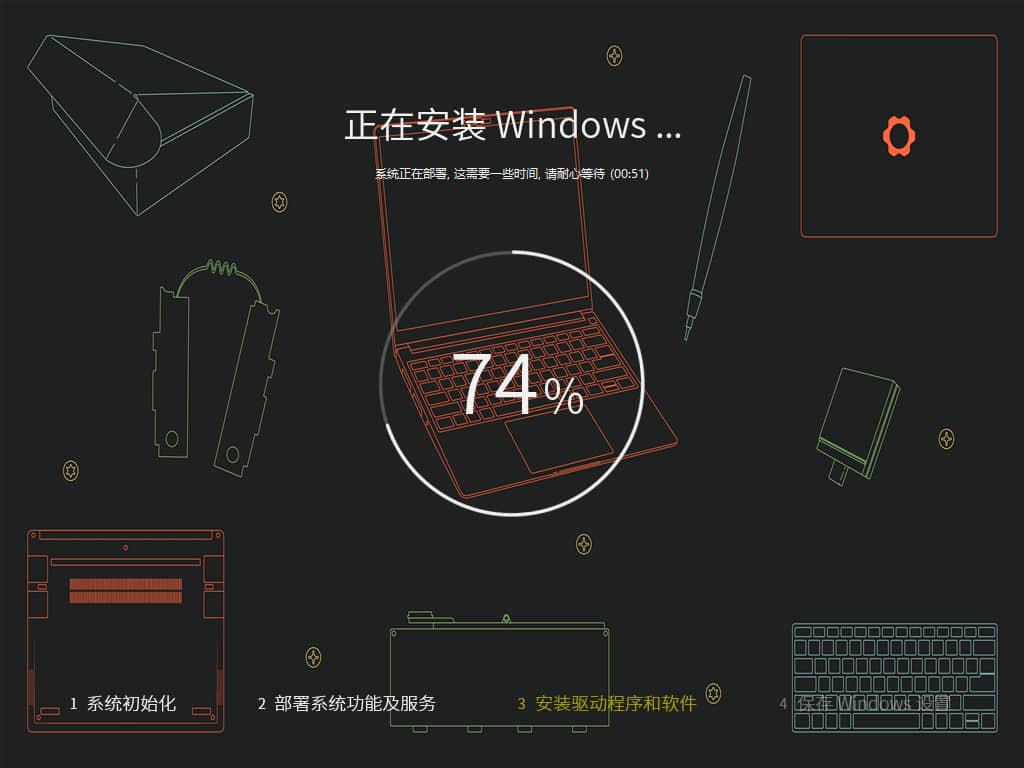
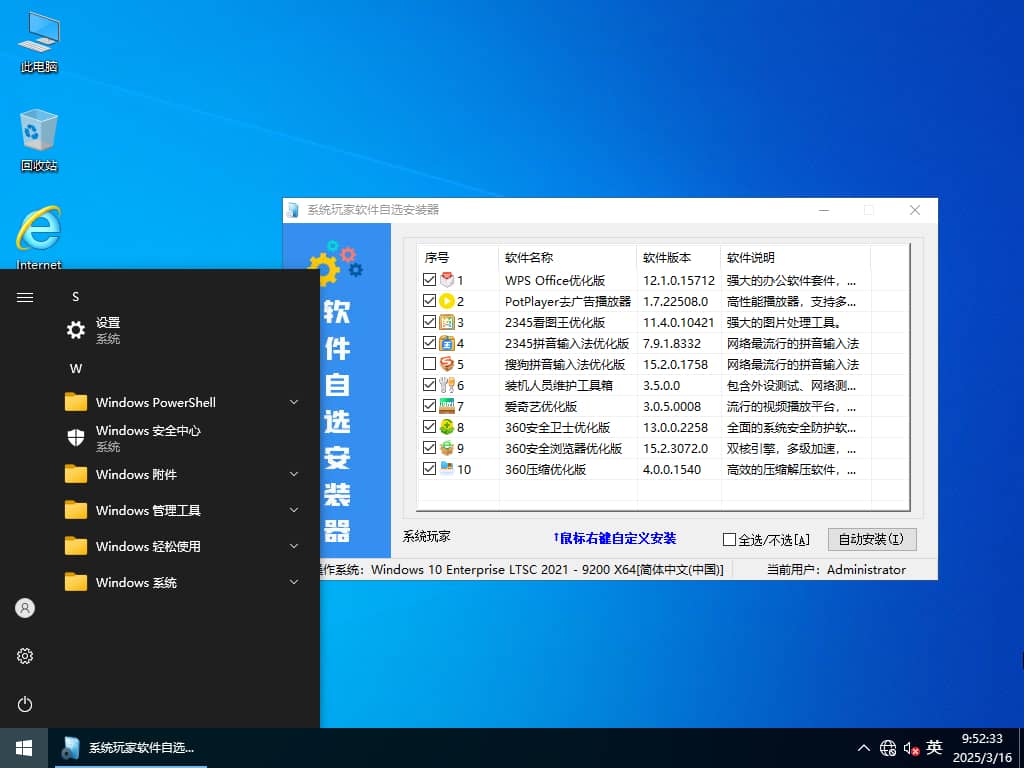
System Features
The system has been tested and practiced for a long time, focusing on efficient use and stability. On the basis of retaining the core functions, it realizes the perfect balance of smoothness and solidity. The manager software removes the original advertisement pop-ups and update prompts, bringing you a pure world without pop-ups and advertisements. The system only streamlines Windows Defender and help files, and after hundreds of optimizations and cleanups, it significantly improves the smoothness and user experience.
This version does not support Android subsystem installation by default, because system vulnerability protection is disabled by default. If you want to install Android subsystems, you must keep the system vulnerability protection on. However, please note that enabling vulnerability protection will significantly reduce system performance. If you want to improve system performance and speed, you can choose to disable the vulnerability protection.
To restore the vulnerability protection, please go to Software Manager - [Maintenance Toolbox] - [Vulnerability Protection Function] to restore or disable the vulnerability protection at will.
The main optimizations are as follows, other optimizations can be experienced by yourself
- System disk:Windows 10 LTSC 2021 64-bit 19044.5608 is packaged as a blueprint and intelligently determines the installation of the full version of the driver.
- Intel VMD driver is not integrated:To avoid the blue screen of some old models, please make sure to disable VMD in BIOS before installing new models, or use the intelligent judgment of the installation assistant to check the injection of VMD driver.
- Restore IE11 browser:Restore IE11 browser, strong compatibility, easy to access some domestic websites.
- Disable automatic updates:Disable automatic system updates to maintain system stability and turn off error reports, risk alerts and various message notification pop-ups to provide a more refreshing environment.
- Fix printer sharing issues:Resolved printer sharing error reporting issues such as 709 and 11b to ensure proper printing functionality.
- Immunity to rogue software:The system is equipped with rogue software immunity function, which effectively prevents the automatic installation of most rogue software and ensures the long-term stability of the system.
- Right-click menu optimization:Disable unnecessary right-click menus and add useful features such as right-click to quickly open Notepad, get administrator privileges, and open Device Manager.
- Other optimizations:Turns on the keypad by default, disables power-on disk detection and the sticky prompt for pressing the Shift key five times in a row.
- Automatically recognizes OEM information:Automatically recognizes OEM information such as computer or motherboard model and logo, and automatically applies OEM themes.
- Pre-installed runtime libraries:Pre-installed VC, .NET 3.5 and other system components runtime libraries, support and compatibility with more software.
- Optimize startup and service processes:Remove unnecessary boot startup programs and services that don't need to be turned on.
- Hardware Support:Supports 64-bit and multi-core CPUs, SATA1/2 compatibility and multiple motherboard models.
- SSD optimization:Perfectly supports 4K alignment of SSD solid state drives.
Resource Name:Win10-LTSC2021-19044.5608ZX.esd
Resource size:6.37 GB (6,848,448,616 bytes)
MD5: 2948fde3fb4fb2ed04e01837ac258af8
Question Feedback 6 Group: 95508357
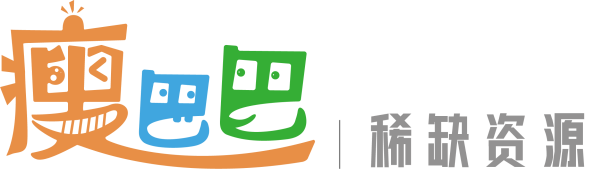



Comments (0)