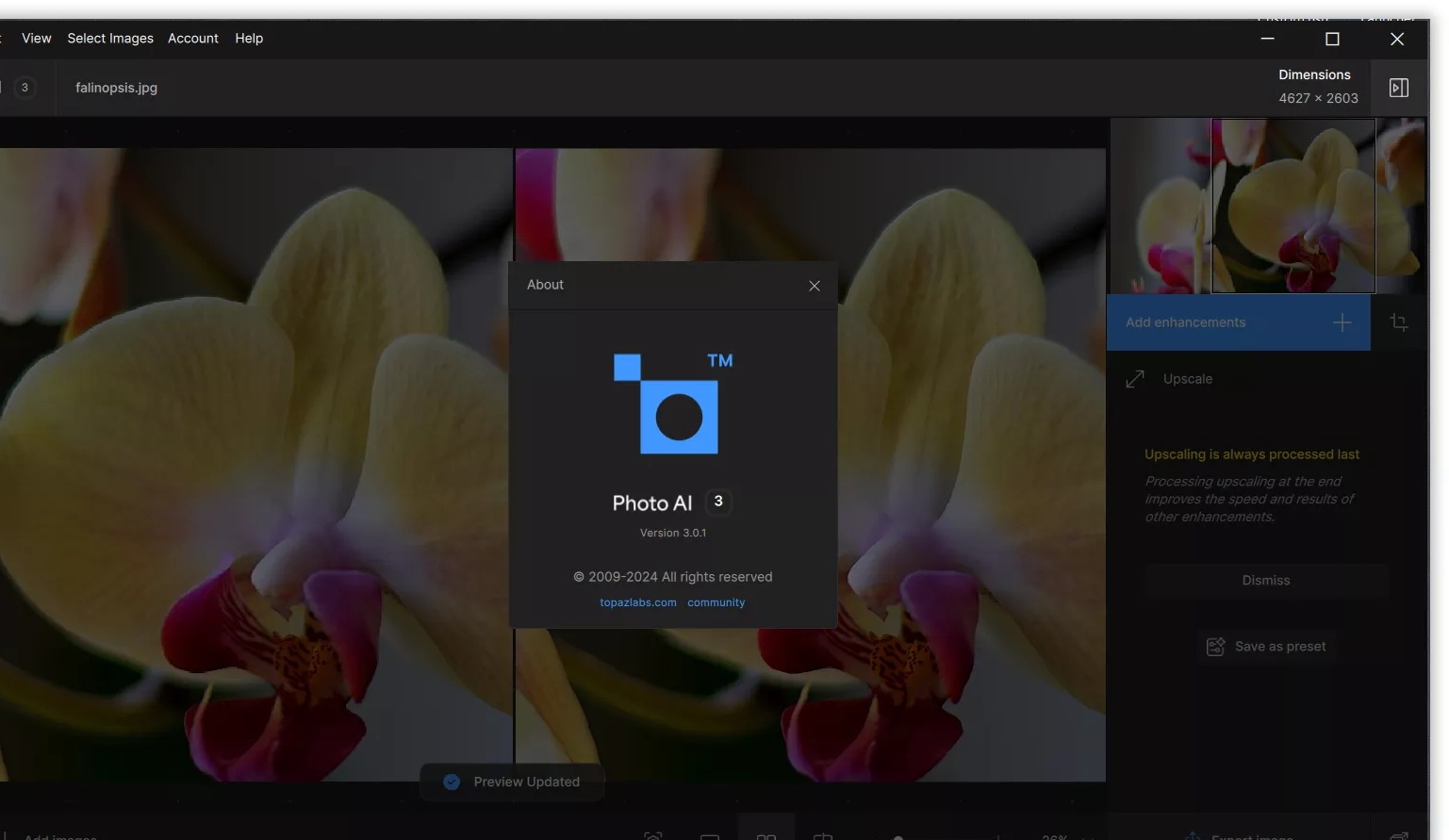
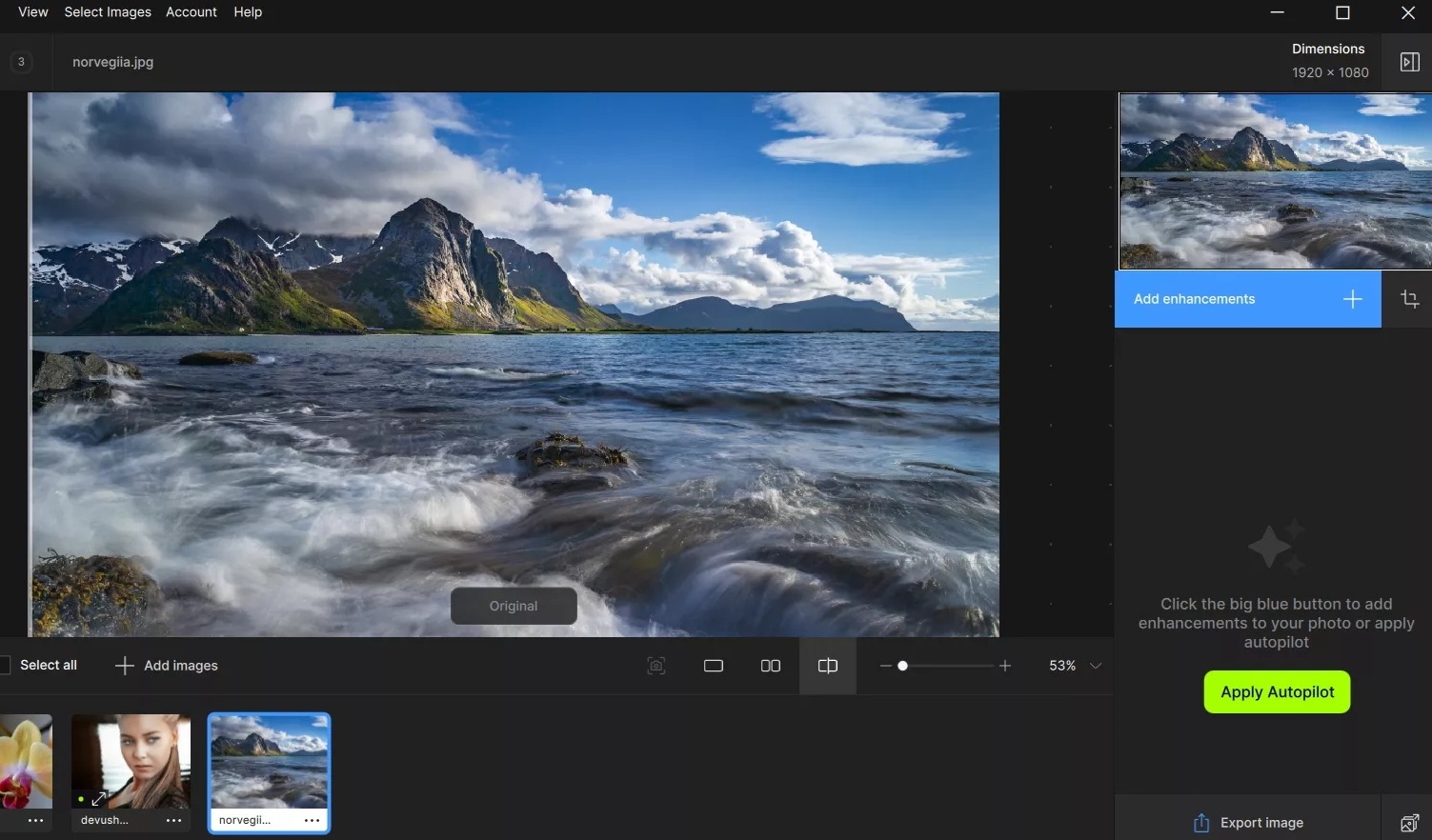
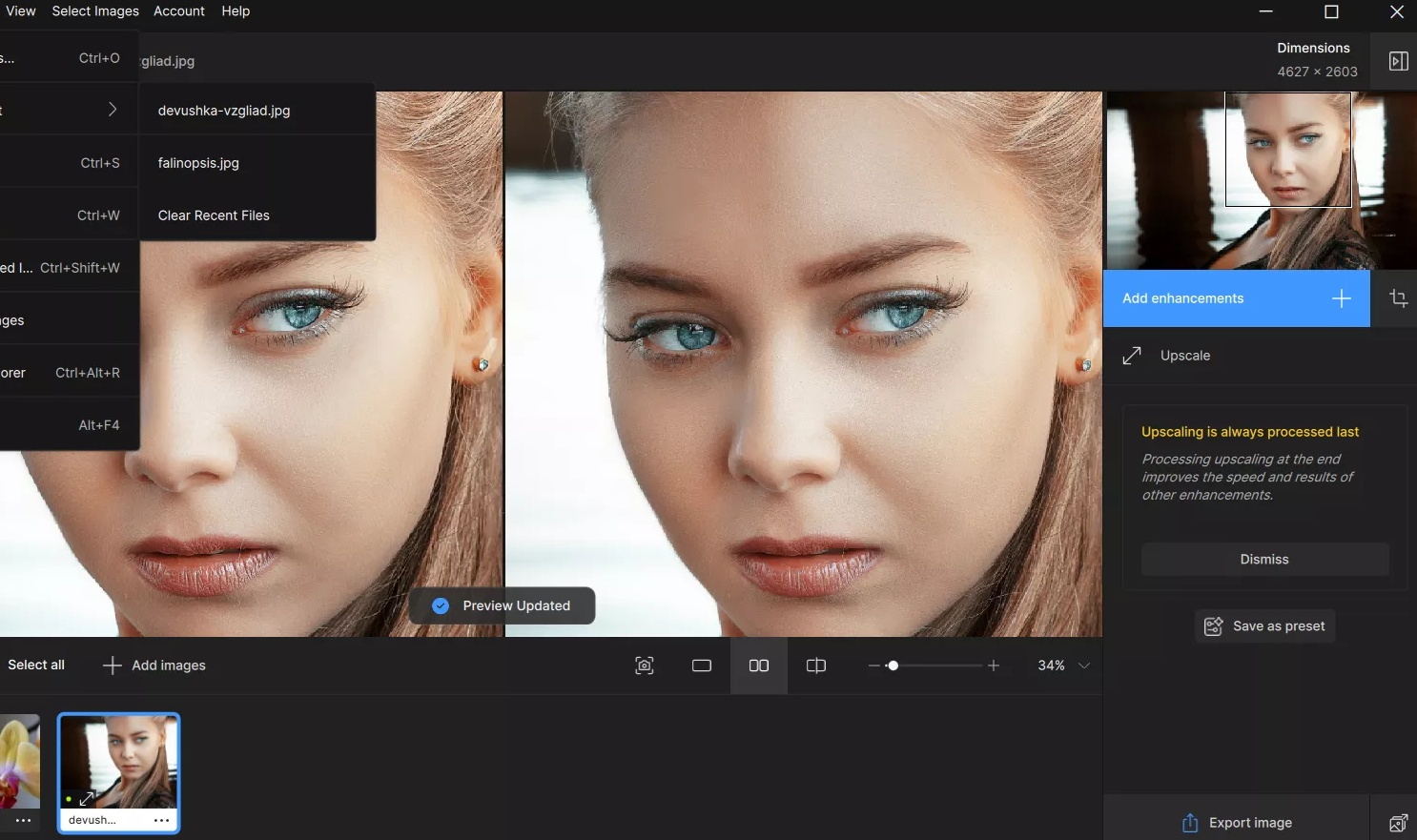
Topaz Photo AI Unlocked is a professional artificial intelligence image noise reduction and repair tool that, with Topaz's advanced AI algorithms, can automatically repair blurred areas in images, restore damaged details, and improve overall image quality, especially for users who are fine-tuning their images.
Highlights of the new version (updated v3.0 in March 2024)
- new design: Introducing new color icons and a cross-platform interface for more intuitive operation.
- predetermined management: Supports efficient image processing using presets with filter settings.
- Flexible operation: The control panel has a new hover dock function, and the right panel supports collapsed display.
- AI Color Adjustment: Adjust the color balance and brightness of RAW files with AI filters.
- multi-application: The Face Recovery and Retain Text functions can be reused for the same picture.
- Enhanced portfolio: Re-optimizing the UI framework and arranging a number of enhancements.
Feature Presentation:
- Non-activated Green Portable Edition: No login is required to use it, and the output images are not watermarked.
- Integration of offline model data: For offline operation, removing the upgrade prompt and feedback component.
- Powerful noise reduction and lossless amplification: Intelligent enhancement of image quality for professional needs.
Note on use:
- Offline Model Tips: If there is an error loading the model, please switch to the no offline model version and download it by matching the required model with the CPU.
- Agent Installation Instructions: Domestic users need a proxy tool to accelerate the online model data download, or copy the full model files directly from the green version to the installation directory.
- Graphics Card CompatibilityIf the NVIDIA graphics card causes the program to flash back, you can update the graphics card driver and switch the AI processor to CPU in the software preferences.
System Requirements:
- operating system: Windows 10 or later (64-bit).
- CPU: Intel i3 or AMD Ryzen 3 (3.0GHz or higher) with minimum support for AVX instructions.
- display card (computer): Nvidia GTX 740 or AMD 5870 with minimum OpenGL 3.3 support.
Flashback problem solution: Some NVIDIA graphics card hardware acceleration may cause compatibility issues, try updating the graphics card driver or switching the AI processor to CPU mode in the settings to fix it.
Disclaimer: All the contents of this site are collected and organized from the Internet, for the sole purpose of learning and communication. If there is no special instructions, are edited and published by thin Baba scarce resources. Without authorization, any individual or organization shall not copy, steal, collect or publish the content of this site to other websites, books or various media platforms. If the content of this site involves infringement or violates your legitimate rights and interests, please contact us to deal with.
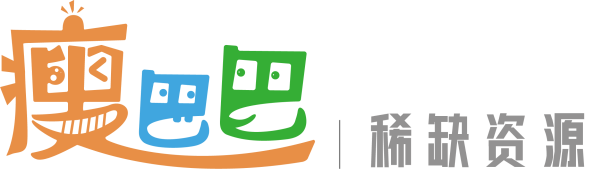


Comments (0)