This course systematically explains the application of Microsoft Power BI in business intelligence analysis to help users quickly master the core skills of data visualization.
Core Teaching Content
- Basic Operation Module
- Power BI Desktop Installation and Configuration
- Data Import and Cleaning Tips
- Data modeling methodology
- visualization in action
- 20+ chart type application scenarios
- Interactive Report Design
- Custom Visual Object Development
- Advanced Analytics
- In-depth analysis of the DAX formula
- Application of time-intelligent functions
- Predictive Analytics Modeling
Course Featured Cases
- Sales Performance Dynamic Kanban
- Customer Behavior Analysis Report
- Supply Chain Monitoring Dashboard
- Visualization of financial indicators
Learning Resources Package
- Exercise Dataset Package
- Template File Library
- Frequently Asked Questions Brochure
- Industry Solution Sets
Fits the crowd::
✓ Data Analyst
✓ Business Analyst
✓ Finance staff
✓ Market operators
Disclaimer: All the contents of this site are collected and organized from the Internet, for the sole purpose of learning and communication. If there is no special instructions, are edited and published by thin Baba scarce resources. Without authorization, any individual or organization shall not copy, steal, collect or publish the content of this site to other websites, books or various media platforms. If the content of this site involves infringement or violates your legitimate rights and interests, please contact us to deal with.
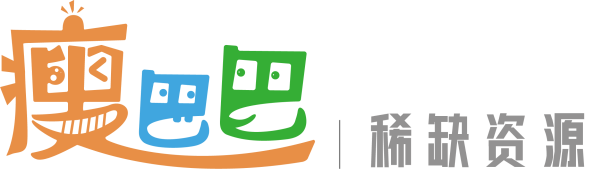



Comments (0)