Let the newbie novice who has not been exposed to editing, fluently handle all types of video clips, and skillfully use Cutting and Screening Pro. From the basics ...
Starting from the basic operation, it covers the introduction of software interface, material import, use of editing tools (such as cropping, splicing, speed adjustment, etc.), and going deeper to the advanced functions, such as the use of keyframe animation to make the picture more vivid;
✔ Basic
✔ Several styles of color mixing methods
✔ Transition color mixing preview effect creation
✔ Filter Snap Video Production Method
✔ Subtitle videos with a cinematic feel
✔ Opening animation effect for opening credits text
✔ video freeze frame jam effect production
✔ Automatic addition of subtitles and markers
...

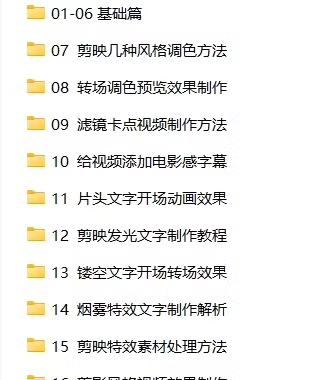
Disclaimer: All the contents of this site are collected and organized from the Internet, for the sole purpose of learning and communication. If there is no special instructions, are edited and published by thin Baba scarce resources. Without authorization, any individual or organization shall not copy, steal, collect or publish the content of this site to other websites, books or various media platforms. If the content of this site involves infringement or violates your legitimate rights and interests, please contact us to deal with.

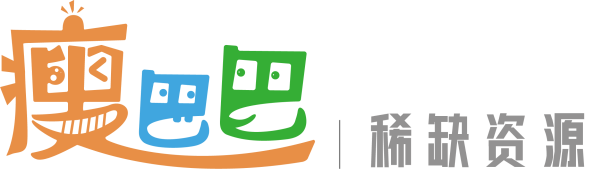
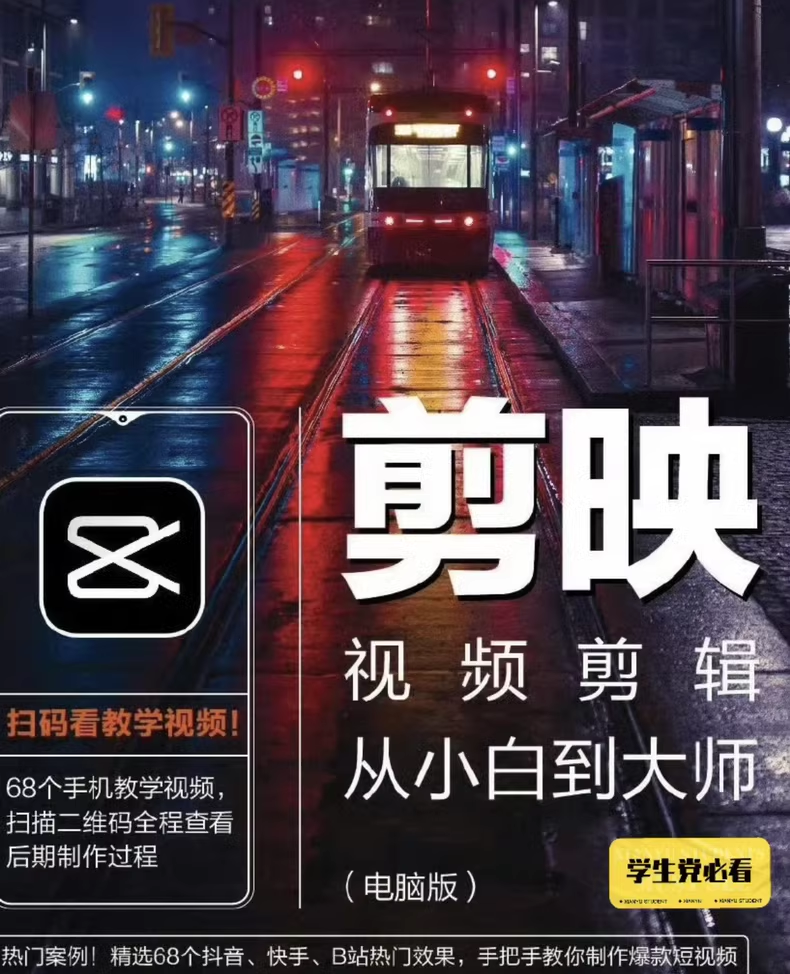


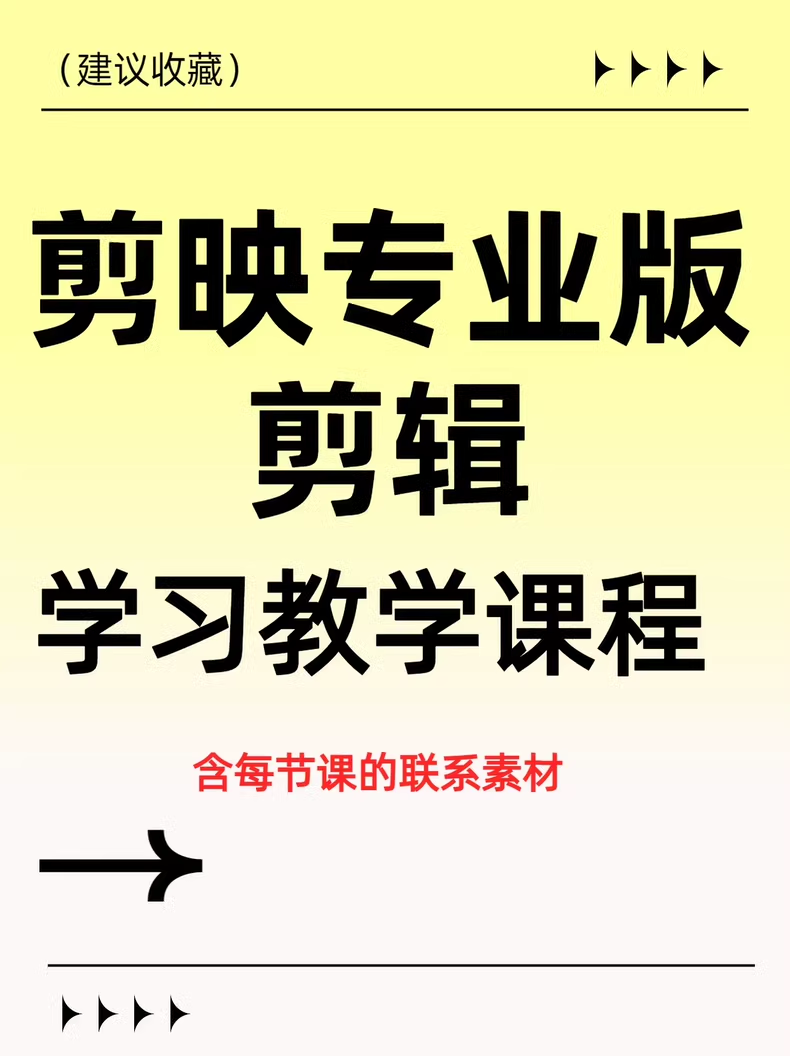

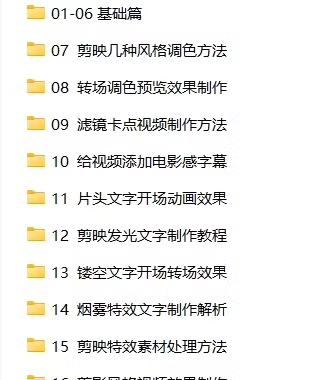
Comments (0)